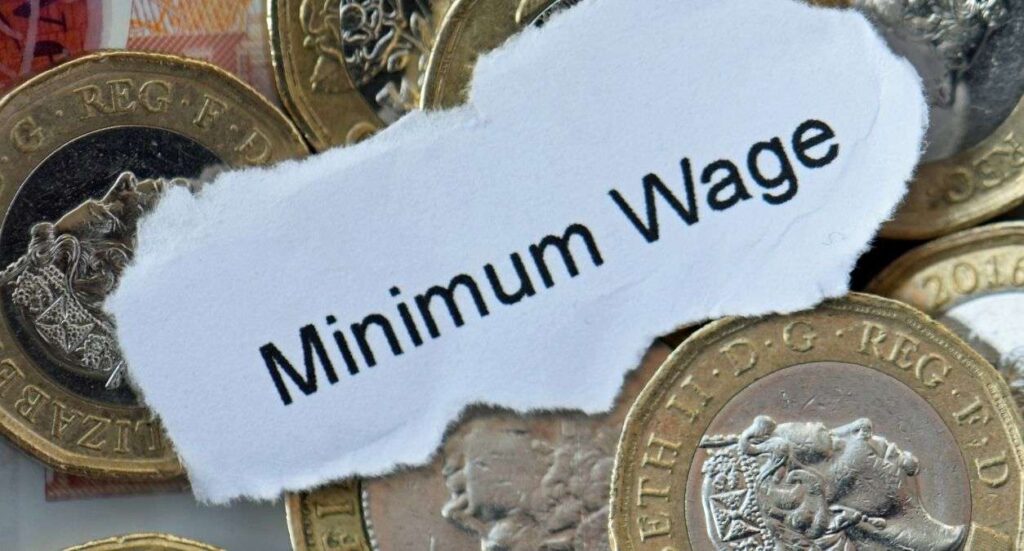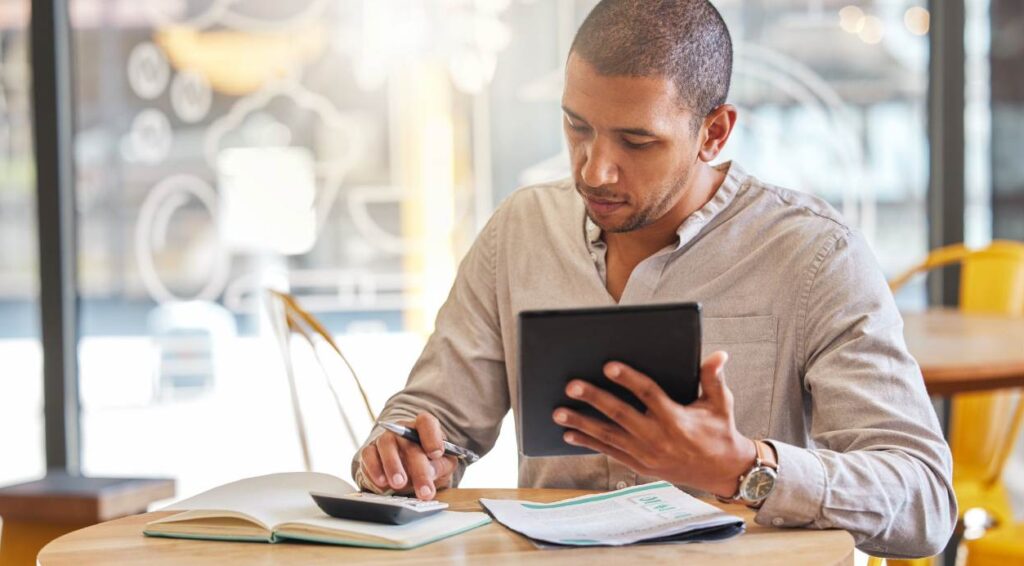Running a craft business is a blend of creativity, dedication, and – let’s be honest – a fair bit of admin. Whether you’re a potter, candle maker, jeweller, textile artist or card designer, chances are you started your business for the joy of making, not to spend hours wrestling with spreadsheets or marketing plans.
The good news? The right tech tools can actually give you more time to do what you love. From improving your design process to simplifying orders and admin, technology doesn’t have to be complicated, it just needs to work for you.
Many UK makers choose this path to build a business that fits around family life, other jobs, or simply the freedom to work on their own terms. And thanks to modern tech, running a successful craft business from your kitchen table, garden studio, or even on the go is more achievable than ever.
Start with the basics – make sure you have a reliable computer or laptop that’s not too outdated. Many newer tools and apps run best on up-to-date devices, and syncing across your phone, tablet, or desktop will make life much easier.
Bringing tech into your craft creations

Let’s start with where the magic really happens: your creative process. Technology can be a powerful creative partner, helping you design more efficiently, test ideas faster, and bring your visions to life with even more precision. The goal isn’t to replace the handmade charm that makes your products special; it’s to enhance it. The right tools can streamline your workflow, open up new techniques, and even spark ideas you might not have explored otherwise.
Think of tech as an extension of your toolbox – just as useful as a good paintbrush, kiln, or needle and thread. And the best part? You don’t need to be “techy” to get started. Many tools are designed with creators in mind and are surprisingly intuitive once you give them a go.
Digital design tools
Digital sketching apps like Procreate (iPad) or Adobe Fresco are brilliant for illustrators, textile designers, or even potters sketching out shapes. You can test out colours, repeat patterns, or layer ideas without wasting materials.
Cutting & embellishment machines
Machines like the Cricut or Silhouette are popular with paper crafters, card designers, and textile makers. You can use them to cut vinyl, stencil fabric, or create detailed paper designs with precision.
These tools are especially helpful if you do personalised work or batch orders, saving you from repetitive cutting by hand.
Laser cutting & engraving
Laser cutters like Glowforge or xTool open up new possibilities, wood engraving for jewellery cards, leather etching for bag makers, or acrylic cutting for signage. You don’t need a big studio setup; many of these machines are now desktop-sized.
Smart materials
You can even experiment with technology inside your crafts, like LED-thread for textile artists or scent-diffusing tech in candle designs. While this won’t suit every maker, it’s an exciting space if you’re looking to innovate.
If you’re curious but cautious, start simple. Begin with something like Procreate or a second-hand Cricut before investing in higher-end equipment.
Need crafters insurance to sell your creations?

The best digital platforms to sell your crafts
Getting your handmade products in front of the right audience used to mean booking stalls at local markets or relying on word-of-mouth. These are still valuable channels, but today, digital platforms open up a world of opportunity. You can reach customers across the country (or the globe), build a loyal following, and sell around the clock, all without leaving your workspace.
That said, not every platform works for every maker. Some are ideal for getting quick visibility, others give you full control over branding, and some work best when paired with social media. The key is finding the mix that suits your products, your workflow, and your goals.
Below is a breakdown of the main types of platforms, with tips to help you figure out where to start—or where to grow next.
Online marketplaces
- Etsy: The go-to for handmade sellers. It has built-in traffic and a buyer base that’s already looking for crafts, but you’ll pay listing and transaction fees.
- Folksy (UK-specific): Smaller than Etsy but more focused on British makers.
- Not On The High Street: More curated and selective, ideal if you’re aiming for a premium look.
Build your own website
Platforms like Shopify, Squarespace, and Wix allow you to create your own branded store. You’ll have more control and fewer fees but will need to drive your own traffic.
Social selling
Don’t underestimate the power of platforms like Instagram Shop, Facebook Marketplace, or TikTok Shop. Many craft businesses grow their sales simply by showing the behind-the-scenes and process videos that people love.
As an example – a potter posts a timelapse of wheel-throwing mugs on Instagram Reels, links the post to their Etsy shop, and sells out their small batch by the next day.
Laws for selling handmade crafts

Tech tools to help manage the back end of your business

Now let’s talk about the less glamorous side of running a craft business—stock levels, shipping, time management. The good news? There are tools to help.
From inventory tracking to shipping software and digital planners, here are some of the most useful options to help you get organised, stay on schedule, and focus more of your energy on making.
Inventory & order tracking
- Craftybase is made for makers—track materials, costs, and pricing.
- Airtable or Notion can be customised to your workflow, from raw material tracking to batch numbers.
Scheduling & planning
- Use Google Calendar or Trello to schedule production days, craft fairs, or marketing tasks.
- Notion is great for keeping everything in one place—orders, ideas, and your to-do list.
Shipping & fulfilment
- Tools like ShipStation, Click & Drop (UK Royal Mail), or Pirate Ship (US) help you print labels and track deliveries.
- Many platforms also integrate with your online shop to auto-populate order details—no more typing addresses by hand.
For a time-saving tip – batch print your labels once a week and pack all your orders in one go. It’s more efficient than doing one at a time.
Marketing, accounting & content creation – The smart way
You don’t need a marketing degree or an accountant to run a successful craft business – but a few digital helpers make it much easier.
Accounting software
- QuickBooks, Xero, and FreeAgent are great for tracking income, expenses, and taxes. Link them to your bank account and say goodbye to spreadsheets.
Design tools
- Use Canva to create everything from product tags and thank-you cards to Instagram posts and email banners. It’s free, drag-and-drop easy, and full of templates.
Email marketing
- Platforms like Mailchimp or Flodesk help you send newsletters and promos to your customer list. A monthly round-up or launch alert can be more powerful than a social post.
Content scheduling
- Planoly, Later, or Meta Business Suite let you plan and schedule posts across Instagram and Facebook in one go. Show up consistently without being glued to your phone.
Share your story, not just your product. Show your process, your workspace, even your mistakes. It builds trust and loyalty.
Other smart tech moves you might not have considered
AI writing & idea tools
Use AI tools (like this one) to brainstorm blog posts, generate product descriptions, or even write your next Instagram caption. It’s not cheating—it’s saving time.
Customer service bots
If you have your own website, adding a simple chatbot (like Tidio or Zendesk) can help answer FAQs like “What’s your turnaround time?” without you being online 24/7.
Online communities
Join maker communities on platforms like Discord, Reddit, or private Facebook groups. You’ll find tips on suppliers, pricing strategies, and troubleshooting from others who understand your world.
Running a craft business is a big job, but you don’t have to do it the hard way. Tech won’t replace your skills or creativity, it just makes the business side a little smoother, so you can focus more on what you do best: creating beautiful things.
Start small. Pick one tech tool from each section and try it out. You don’t need to overhaul everything overnight.
Find out more about Crafters Insurance
*Disclaimer – This blog has been created as general information and should not be taken as advice. Make sure you have the correct level of insurance for your requirements and always review policy documentation. Information is factually accurate at the time of publishing but may have become out of date.
Last updated by