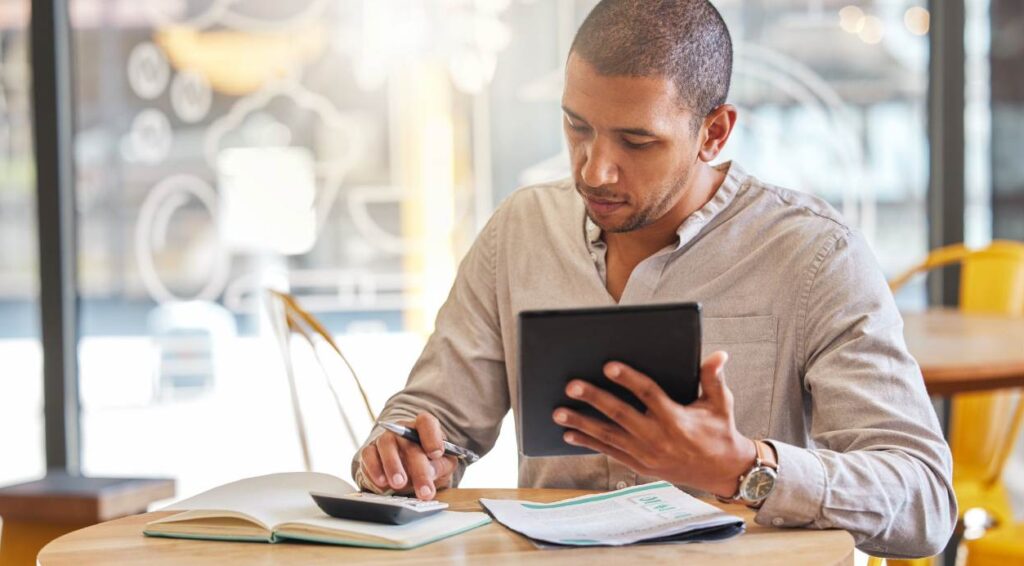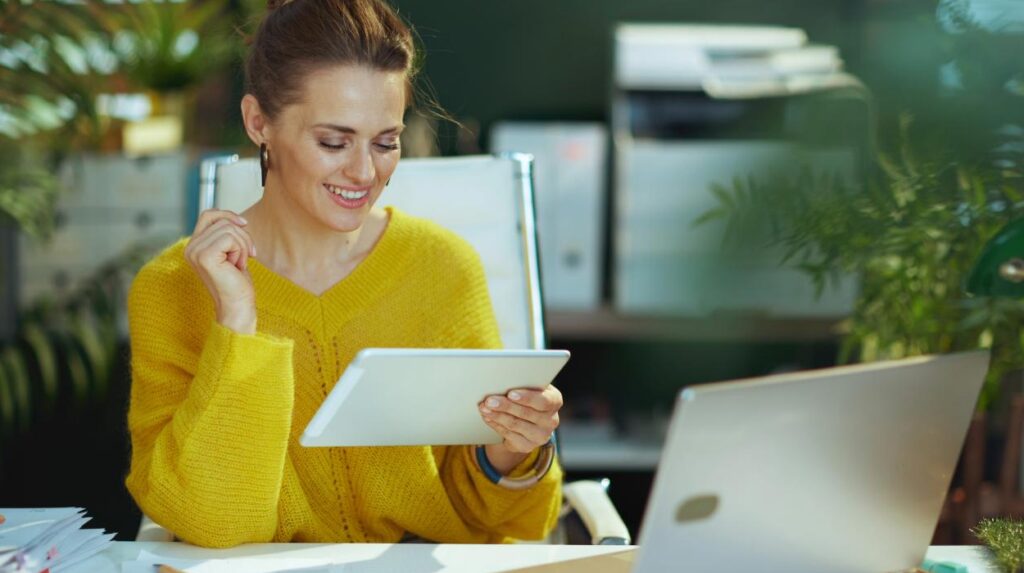Table of contents
Table of contents
Running a small business in the UK means juggling a lot, from stock and staffing to marketing and finances. But one of the most important parts of the puzzle is making sure your customers can pay you quickly, easily, and securely.
Whether you’re a sole trader, a café owner, or managing an online store, how you accept payments can have a big impact on your customer experience – and your bottom line. The right payment system helps things run smoothly, keeps customers happy, and ultimately leads to more sales.
These days, customers expect to pay by card or contactless – and they often won’t carry cash at all. In fact, according to Barclays consumer spend data, almost 95% of adults used contactless payments in 2024, and this trend is only growing. If you’re not offering digital payment options, you may be turning customers away without even realising it.
Digital payments also make your life easier behind the scenes. They offer automatic transaction tracking, easier reconciliation, and smoother integration with accounting tools, all of which are increasingly useful with the government’s Making Tax Digital initiative continuing to evolve.
In this guide, we’ll walk through the most common payment methods, explain how to choose the right one for your business type, and review five of the most popular systems in the UK right now. We’ll also compare card readers and share tips for staying secure and compliant when handling customer payments.
Types of online payment methods for small businesses

There are more ways to accept payments now than ever before. Here are the most common options:
- Credit and Debit Card Payments: The most familiar method, whether online or in person. Essential for most businesses.
- Digital Wallets: Apple Pay, Google Pay and others let customers pay with a tap or online checkout. Convenient and increasingly popular.
- Bank Transfers: Especially useful for larger transactions or B2B dealings. Includes Faster Payments and BACS.
- Buy Now, Pay Later (BNPL): Services like Klarna or Clearpay can increase conversions for online retailers.
- Recurring Payments/Subscriptions: Direct Debit or card-on-file systems, great for membership or subscription-based models.
- Invoicing with Payment Links: Many payment providers let you send invoices with embedded payment buttons, ideal for service-based businesses or freelancers.
Different business types, different needs

Not all businesses are built the same – and neither are their payment needs. Here are some examples:
- Retail and Hospitality: These businesses benefit from POS systems that integrate inventory, tipping, and receipt printing.
- E-commerce: Needs seamless online checkouts, multiple payment options, and security features like fraud detection.
- Freelancers and Consultants: Simple invoicing tools and the ability to accept card or bank payments quickly are crucial.
- Tradespeople and Mobile Vendors: Mobile card readers with strong battery life and offline mode help on-the-go operations.
- Subscription-Based Businesses: Require recurring billing options, automatic renewals, and customer data management.
Knowing your business model helps you select a payment system that works with you, not against you.
5 popular payment systems for small businesses

Let’s explore five leading options available in the UK, breaking down their features, pricing, and what kind of businesses they suit best.
Worldpay
A long-established provider offering both in-person and online payment solutions.
- Key Features: Scalable for businesses of all sizes, with robust features and multiple payment options.
- Considerations: Can be costly for very small businesses. Contracts and early termination fees may apply. Transaction fees vary based on card type and payment method.
- Cost: (From £xx) Custom quotes, often includes a monthly fee and transaction
PayPal
Well-known, trusted, and widely accepted. Easy to integrate with websites, invoicing, and POS systems.
- Key Features: Includes checkout buttons, payment links, in-person payment tools, and invoicing.
- Considerations: Higher fees compared to some other providers. Some users report account holds and slow support resolution.
- Cost: From 2.9% + 30p per transaction; lower for micropayments and high-volume sellers.
Stripe
Originally built for online payments, Stripe now also offers in-person POS, invoicing, and subscription tools.
- Key Features: Transparent pricing, highly customisable, and developer-friendly API. Ideal for e-commerce and tech-savvy users.
- Considerations: May require some technical knowledge to fully customise and integrate. Best suited to online-first businesses.
- Cost: 1.5% + 20p for UK cards.
Square Up
A sleek, all-in-one POS and payment solution with strong support for in-person and online sales.
- Key Features: Free POS software, easy-to-use hardware, online store builder, invoicing, and booking tools.
- Considerations: Excellent for small retailers, cafés, and service businesses. Easy to set up, scale, and cancel if needed.
- Cost: 1.75% per in-person transaction. Pay as you go or monthly subscriptions.
SumUp
One of the most affordable and flexible options, especially for micro-businesses and mobile traders.
- Key Features: Lightweight card readers, invoicing tools, payment links, and POS software.
- Considerations: Feature set is simpler compared to larger providers, but more than enough for many small or solo businesses.
- Cost: 1.69% per transaction; Pay as you go or monthly subscriptions.
Best card readers for small businesses
Here’s a quick comparison of popular UK card readers:
| Card Reader | Upfront Cost | Transaction Fee (from) | Connectivity
| Best For
| Notable Features |
| SumUp Air
| From £22 | From 1.69% | Bluetooth + App | Sole traders, market stalls | Offline mode, quick setup |
| Square Reader
| From £19 | From 1.75% | Bluetooth + App | Small shops, cafés | Free POS software, virtual terminal |
| Zettle by PayPal
| From £29 | From 1.75% | Bluetooth + App | Retail, mobile vendors | Inventory tools, tipping options |
| Worldpay Reader
| From £20 p/m | From 1.5% | Wi-Fi, 3G options | Larger operations, multi-site use | Advanced hardware, reporting |
| Stripe
| From £49 | From 1.4% | Bluetooth + App | Online-first businesses expanding to in-person | Works seamlessly with Stripe online payments, developer-friendly API |
Using a POS system
If you sell in person — whether in a shop, café, salon, or market — a POS (point-of-sale) system can be a game-changer. It’s more than just a way to take card payments: it helps you manage sales, track stock, and understand your business better.
What is a POS system?
A POS typically includes a card reader, a tablet or screen with POS software, and optional tools like a printer or barcode scanner. Many are now app-based and cloud-connected, making them easy to use and access remotely.
Key Benefits
- Faster Checkout: Tap payments and saved products speed up transactions.
- Inventory Tracking: Stock adjusts automatically with each sale.
- Sales Insights: See top-selling items, busiest times, and staff performance.
- Customer Management: Save customer info for marketing or loyalty schemes.
Costs and Considerations
- Some systems are free (like Square and Zettle), while others charge a monthly fee.
- Factor in hardware costs, extra features, and how well it integrates with your current setup.
Staying Safe Online – Payment Security
Security is non-negotiable when it comes to handling payments. These are essential considerations when you’re managing online payment safely:
- PCI DSS Compliance: Make sure your provider is PCI-compliant. This standard protects cardholder data during and after a transaction.
- SSL Encryption: Your website must have SSL (https) to securely process payments.
- Fraud Detection Tools: Use providers that offer chargeback protection and real-time fraud screening.
- Two-Factor Authentication (2FA): Always enable 2FA for your payment accounts to prevent unauthorised access.
Handling client data responsibly – UK GDPR
Processing payments often means processing personal data. As a business, you must:
- Comply with the UK GDPR: This includes storing data securely, only collecting what you need, and obtaining customer consent.
- Have a Privacy Policy: Make it clear how you use customer data.
- Work with Compliant Providers: Ensure any third-party processor you use also complies with regulations.
Choosing the right payment system
Not all businesses have the same needs — so choosing the right payment solution means considering what works best for your setup, your customers, and your plans for the future. Here’s a deeper look at the key factors:
Ease of Use
Your payment system should be intuitive and require minimal training. For example:
- A busy café with frequent staff turnover needs a simple, fast POS interface that new team members can pick up easily.
- A freelancer working alone might prioritise a clear invoicing dashboard and mobile access over complex features.
Costs
Look beyond just the transaction fee. Some providers charge for:
- Monthly subscriptions
- Refunds or chargebacks
- Hardware rental or purchase
- Premium features like analytics or integrations
A market trader might prefer a system like SumUp with no monthly fees, while a larger retailer may benefit from tailored pricing plans through providers like Worldpay or Dojo.
Integration
Think about your wider tech setup:
- An e-commerce business may want seamless integration with platforms like Shopify, WooCommerce or Magento.
- A consultancy or service business may need payment tools that link directly to accounting software like Xero or QuickBooks.
Choosing a system that plays well with your existing tools can save a lot of time and hassle.
Customer Support
Things will occasionally go wrong — whether it’s a hardware glitch or a delayed payout. Look for:
- UK-based or 24/7 support
- Fast response times
- Accessible help (live chat, phone, email)
This is especially crucial for hospitality or retail businesses, where downtime means lost sales.
Scalability
Will your payment system grow with you?
- If you’re just starting out, look for flexible pricing and tools that don’t lock you into long contracts.
- If you’re planning to expand — for example, adding more staff, opening new locations, or selling internationally — your system should support that without needing a complete overhaul.
There isn’t a one-size-fits-all payment solution for UK small businesses. The right choice depends on your business type, how your customers prefer to pay, and how you want to operate.
Start with a clear understanding of your needs, test a few providers where possible, and prioritise providers that offer flexibility, security, and ease of use. With the right tools, taking payments becomes a breeze – leaving you to focus on growing your business.
Need help comparing options for your business? Feel free to drop a comment or reach out – we’re here to help!
Get Small Business Insurance from Protectivity
*Disclaimer – This blog has been created as general information and should not be taken as advice. Make sure you have the correct level of insurance for your requirements and always review policy documentation. Information is factually accurate at the time of publishing but may have become out of date.
Last updated by