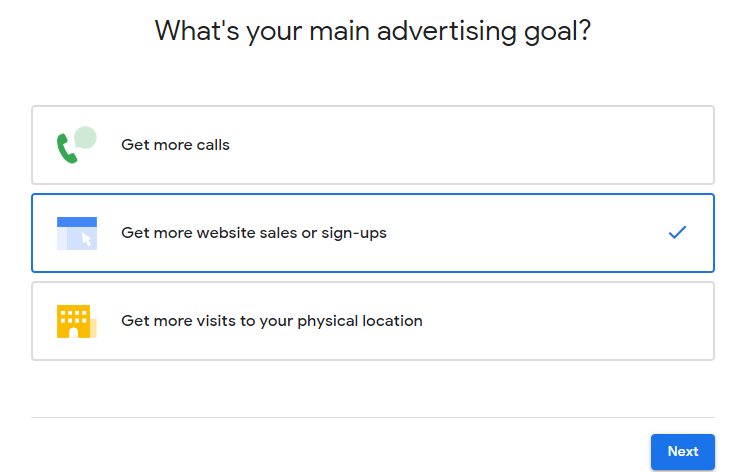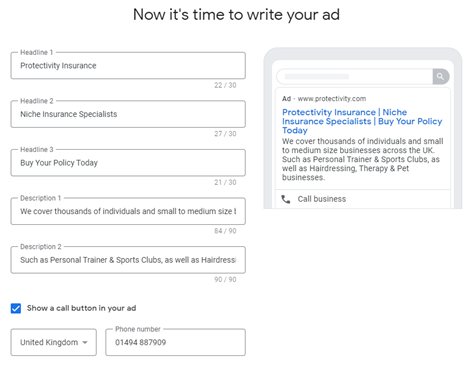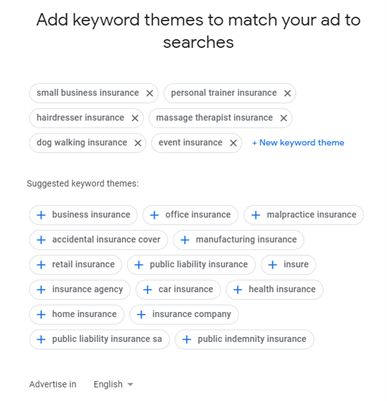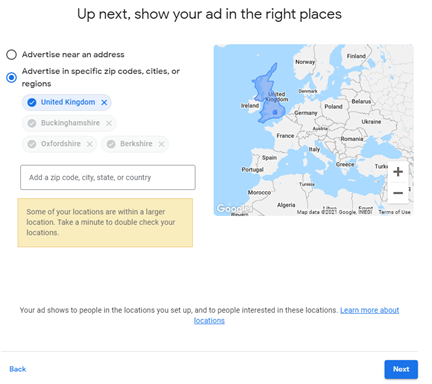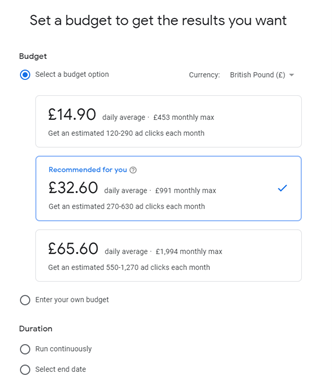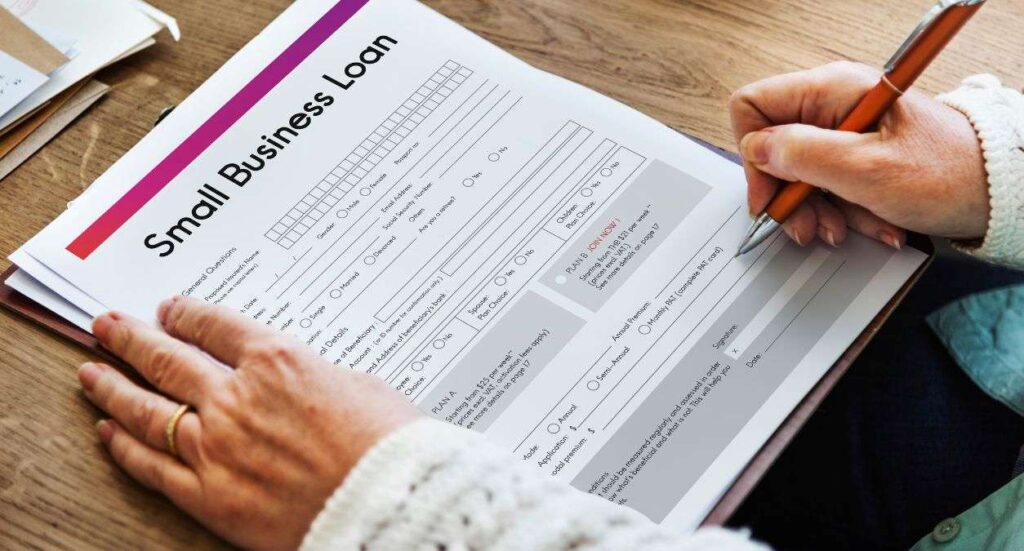Table of contents
Table of contents
Google Ads is Google’s online advertising platform which allows you to create online ads to reach audiences that are interested in the products and services that you offer. The Google Ads platform runs on a pay-per-click (PPC) model, meaning you have to pay every time a visitor clicks your ad. Even with the smallest of budgets, if you learn how to use Google Ads correctly, it can be one of the most profitable ways to market your business.
About Protectivity
Protectivity is a specialist in niche commercial, leisure and lifestyle insurance. We cover thousands of individuals and small to medium size businesses across the UK, offering a range of tailored insurance products, such as Hairdressing Insurance, Personal Trainer Insurance and Pet Business Insurance, that protect our customers against unforeseen events.
*Disclaimer – This blog has been created as general information and should not be taken as advice. Make sure you have the correct level of insurance for your requirements and always review policy documentation. Information is factually accurate at the time of publishing but may have become out of date.
Last updated by